Does Unchained offer account statements?
Yes, you can download statements online or through the Unchained app.
On the first day of each month, a downloadable statement for the prior month is available in your vault.
How to download your Unchained account statement
To find your account statement, follow these steps.
- Sign in to your Unchained dashboard.
- Navigate to your vault dashboard by clicking Vaults on the top navigation bar and selecting your vault.
- Scroll down to the Vault tools menu
- Select View next to Vault Statements. Note: If you do not see this option yet, you will need to wait till the 1st of the next month at midnight.

- Download the statement for the appropriate month.
How to download trading statements using the Unchained app:
Note: Only trading statements are available using the Unchained app. For monthly account statements, please access your account from a computer and follow the steps above.
- Sign in to the Unchained iOS app on your iPhone or iPad.
- Click the "Profile" icon in the upper-left corner.
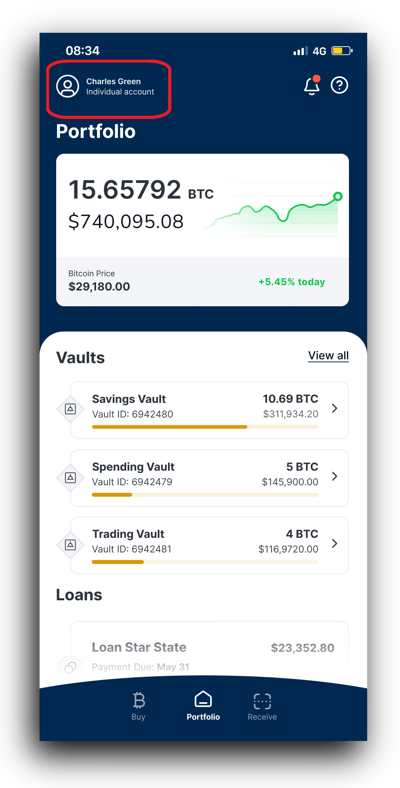
- Select Statements.
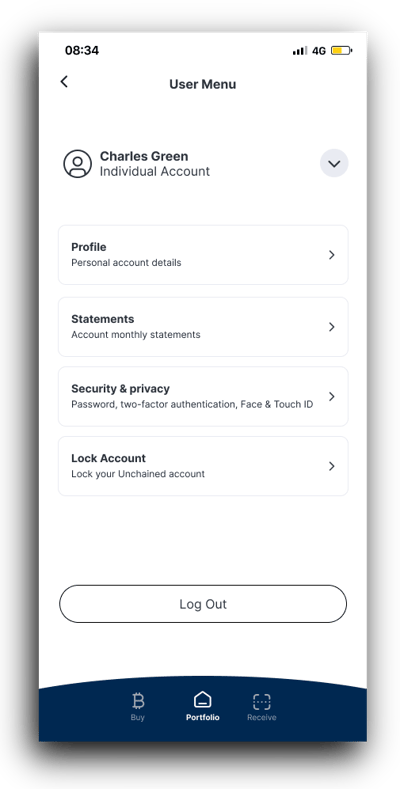
- Download the statement for the appropriate month.