How do I deposit bitcoin to my loan collateral address?
You can deposit bitcoin into your Unchained loan collateral address at any time from your loan account page.
Depositing bitcoin into an Unchained loan is fast and easy. Your loan address can receive bitcoin from any device, wallet, or exchange.
What you'll need
To make a deposit, you'll need to prepare the following:
- Your loan multisig deposit address which is accessible from the loan page in your Unchained account or the Unchained iOS app.
- Your source of bitcoin funds, commonly an exchange or external bitcoin wallet.
Note: You do not need to plug in your hardware wallet to receive deposits. You can optionally confirm the deposit address on your hardware wallet before depositing.
How to deposit bitcoin into an Unchained loan:
Tip: If transferring bitcoin from a vault within the same business account, navigate to the vault and click withdraw, then transfer to select the loan and bitcoin amount to deposit.
- Log in to your Unchained account and navigate to the loans page by clicking Loans on the top navigation bar and clicking your loan in the list.
- Click Collateral actions.
- Click Add collateral.
- Scan the QR code or copy/paste the deposit address. Send bitcoin (BTC) to this address from a software wallet, hardware wallet, or exchange account.
- That's it! Once the bitcoin has been confirmed in the loan's address, you'll see the updated balance. You may need to refresh the page to see the changes.
How to deposit bitcoin into an Unchained loan using the Unchained app:
- Sign in to the Unchained iOS app on your iPhone or iPad.
- Select Receive at the bottom of the screen and select your loan.
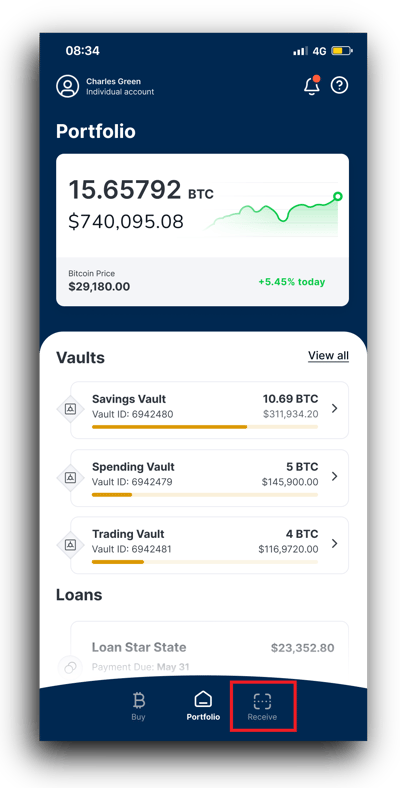
- Scan the QR code or copy/paste the deposit address. Send bitcoin (BTC) to this address from a software wallet, hardware wallet, or exchange account.