How do I link my bank to my Unchained account?
You need a linked U.S. bank account to apply for loans or to buy bitcoin with us.
Unchained uses Plaid for bank account verification. We recommend using instant verification if your bank is supported. To perform the manual verification, Plaid will make two small deposits into your bank account. Manual verification can take up to two business days. We only allow domestic U.S. banks to be linked
Instant verification (recommended):
- Sign in to your Unchained account and click the Profile option on the left-side navigation bar.
- Select Bank accounts on the top navigation bar.

- Click Add bank account and choose one of your accounts to link the bank account to.
- Select Instant and click Continue.
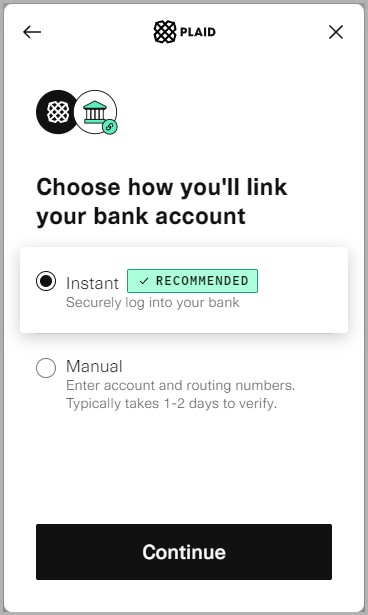
- Choose your bank from the list of institutions or use the search bar to locate your bank and read the information regarding the authentication process.
- Log in to your bank using your online banking credentials.
- Continue with identity verification if prompted.
- Select your bank account from the list.
- If no further review is required, a success message displays and the bank account is ready for immediate use. Bank account reviews are usually completed within 1-2 business days.
Manual verification:
- Sign in to your Unchained account and click the Profile option on the left-side navigation bar.
- Select Bank accounts on the top navigation bar.
- Click Add bank account and choose one of your accounts to link the bank account to.
- Select Manual and click Continue.
- Enter your routing number and click Continue.
- Enter your account number and click Continue.
- Confirm your account number and click Continue.
- Select either Personal or Business and click Continue.
- If Personal:
- Enter your name as it appears on your bank account and click Continue.
- Select Checking or Savings and click Continue.
- Read the information regarding the two deposits and click Authorize if you agree.
- Come back to this page in 1 business day to click Verify account and confirm the two deposits. If successful, the bank account will be ready for immediate use.

- If Business:
- Enter an account holder’s name and click Continue.
- Select Checking or Savings and click Continue.
- Read the information regarding the two deposits and withdrawals and click Authorize if you agree.
- Come back to this page in 1 business day to click Verify account and confirm the two deposits. If successful, the bank account will be ready for immediate use.
- If Personal:
Tip: You can link multiple bank accounts and manage them on the Profile page.