How do I register my Ledger with my vault or loan?
Registering allows you to sign transactions.
After creating a new vault or loan, you must register the details of your multisig wallet with your Ledger before you can sign transactions. This means importing information about how the multisig wallet was constructed so that the Ledger has context for what it may be asked to sign.
What you’ll need:
- A PC or Mac signed in to your Unchained account
- Your Ledger with its USB cord
- A live vault or loan created using a Ledger key
How to register your Ledger:
- Vaults: Click Register devices from the Vault tools section or the banner at the top of your screen.
 Loans: Click Register devices from the loan page menu.
Loans: Click Register devices from the loan page menu.
- Select Ledger and click Next.

- Plug in your Ledger, unlock it with your PIN, and select the Bitcoin app. Click Next.
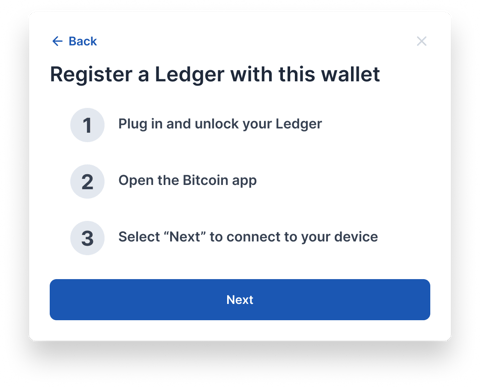
- Follow the steps on your physical Ledger. All of the detailed information being presented on the Ledger is shown on your computer screen for you to compare and verify.
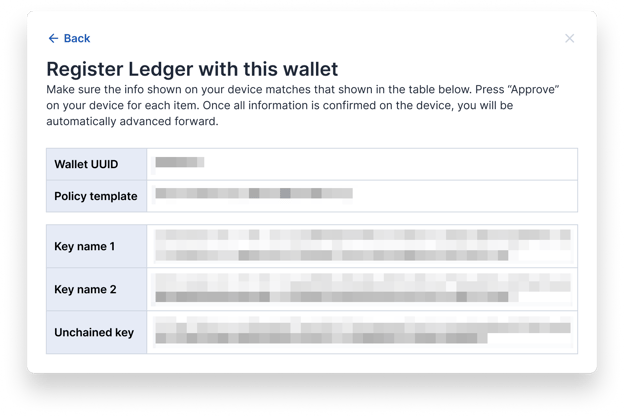
That’s it! Your Ledger is now ready to use.