How do I deposit bitcoin to my vault?
Deposit bitcoin into your Unchained vault from any wallet or exchange.
Depositing bitcoin into an Unchained vault is fast and easy. Your vault address can receive bitcoin from any device, wallet, or exchange.
What you'll need
To make a deposit, you'll need to prepare the following:
- Your vault multisig deposit address which is accessible from the vault page in your Unchained account or the Unchained iOS app
- Your source of bitcoin funds, commonly an exchange or external bitcoin wallet
Note: You do not need to plug in your hardware wallet to receive deposits. You can optionally confirm the deposit address on your hardware wallet before depositing.
Learn: If you'd like a more comprehensive guide covering detailed explanations for how to safely receive bitcoin on your own, check out our blog article.
How to find your Unchained deposit address
- Navigate to your vault dashboard by clicking Vaults on the top navigation bar.

- Select the vault you want to deposit to and click Go to vault.
- Click on Deposit.

- Copy your deposit address, which looks like a string of letters and numbers, OR prepare to scan the QR code at a later step.
How to deposit funds into your vault from an external source
- Access the main account page for your external account—ensure website URLs are accurate and your balances display appropriately according to your expectations.
- Locate language pertaining to the outflow of bitcoin—common examples are Send, Withdraw, or Transfer.
- Follow the on-screen prompts to fulfill the withdrawal request. This typically includes:
- Amount of bitcoin to be sent
- Destination address: Paste your Unchained deposit address here or scan the QR code with a supported mobile app. Please double check that your address was applied correctly.
- Desired fee rate: This will be more prevalent in bitcoin wallet interfaces and may not show up on bitcoin exchanges.
- Note: Transaction notes are optional and will not be reflected in your Unchained vault.
How to deposit bitcoin into an Unchained vault using the Unchained app:
- Sign in to the Unchained iOS app on your iPhone or iPad.
- Select Receive at the bottom of the screen and select your vault.
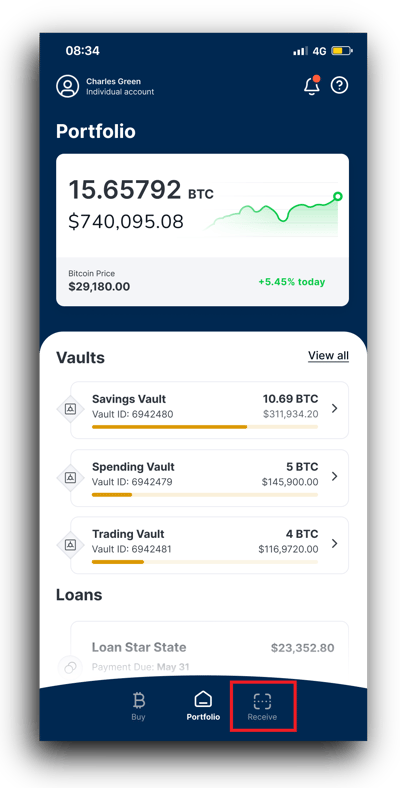
- Scan the QR code or copy/paste the deposit address. Send bitcoin (BTC) to this address from a software wallet, hardware wallet, or exchange account.
Concluding notes
If you are depositing bitcoin that is already in your custody, you’ll see it show up in your transaction history as a pending transaction, almost immediately. If you are receiving bitcoin from a custodian, such as an exchange, your vault will not detect it until the custodian processes and broadcasts the transaction, which could be minutes or even hours.
You will be provided with a new deposit address the next time you make a deposit.