How can I pay off or refinance my loan?
You can pay off the loan or submit a loan application to refinance your existing loan(s). There are no fees for paying off the loan early. When the loan is paid in full, we'll begin the process for returning collateral to your designated redemption address, if applicable.
If you are paying off the loan, designate your redemption address:
- Sign in to your Unchained business account and navigate to the loans page by clicking Loans on the top navigation bar then select your loan from the list.
- Designate the redemption address by clicking Change redemption address in the upper left tile. If you would like to redeem collateral to a vault or other loan, you can enter its deposit address as the redemption address.
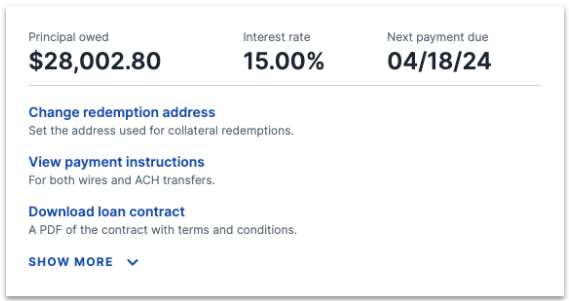
To pay off your loan with a wire transfer:
Note: We have made changes to the Unchained interface since publication of this video. To navigate to your loans page, click Loans on the top navigation bar.
Early payoff with cash
- Sign in to your Unchained business account and navigate to the loans page by clicking Loans on the top navigation bar.
- Click SHOW MORE in the upper-left tile and then click Close Loan.
- Select Settle payoff amount and the date on which you will send the payment.
- Send the payoff amount via wire transfer from your bank using the instructions provided.
Final payment payoff with cash
- Sign in to your Unchained business account and navigate to the loans page by clicking Loans on the top navigation bar.
- View the Payments table to see the final payment amount and due date.
- Send your payment on the due date to the wire instructions listed on your account after clicking the View payment instructions button. Please include your loan ID in the memo field of the wire transfer for timely processing.
- When the payment is received, the loan will be paid in full and we’ll send an email confirmation to you.
To close your loan using collateral:
Note: We have made changes to the Unchained interface since publication of this video. To navigate to your loans page, click Loans on the top navigation bar.
- Sign in to your Unchained business account and navigate to the loans page by clicking Loans on the top navigation bar.
- Click Collateral actions, then Surrender collateral to close loan.
- Review your redemption address.
- Click Next and the authorization that indicates the terms and conditions of the request.
- If you have read the authorization and agree to the terms and conditions, click the two checkboxes and click Submit.
Note: If you do not have two-factor authentication enabled on your account, we will not proceed until we make contact with you by phone to confirm the request.
Once the authorization is received by us, we will take possession of and sell the collateral at our trading desk and apply the proceeds to your loan, less selling fees to Unchained Trading, LLC. Requests are processed and executed on a best efforts basis upon receipt of the authorization at the prevailing market price. Trading desk operating hours are Monday through Friday, 8AM to 4PM Central Time. Requests received outside this time frame will be reviewed during normal operating hours.
To request a new loan term (refinance):
The minimum principal loan amount for commercial loan applications is $150,000.
- Sign in to your Unchained business account and navigate to the loans page by clicking Loans on the top navigation bar, then click New.
- Complete the loan application and select Refinance existing Unchained loan [loan account ID] as the loan purpose from the drop-down.
- If approved, you'll receive an email notifying you to review the loan contract. Log in to your account and click Loans.
- Select your pending loan application from the list and click View contract.
- If the terms are agreeable, sign the contract in the required areas and click Finish.
The approval of a new loan is not guaranteed and is subject to our review and approval.